Welcome to our comprehensive guide on withdrawing your Hamster Kombat tokens! With Hamster Kombat now listed on KuCoin pre-market. This post will cover essential information, including airdrop date and a detailed withdrawal process, ensuring you’re fully prepared when the tokens are released. Let’s get started!
When is the Hamster Kombat Airdrop?
The exact date for the Hamster Kombat airdrop hasn’t been announced yet. However, according to the Hamster Kombat roadmap, the airdrop launch is expected in July 2024.
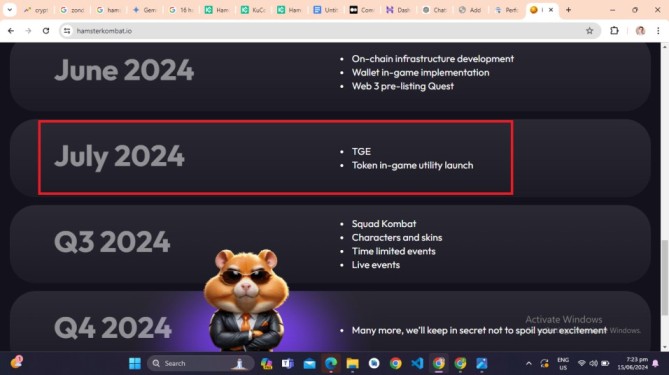
As for KuCoin’s pre-market schedule, trading is set to begin on June 17, 2024, at 10:00 (UTC). Please note that this date has been changed twice before and may change again.
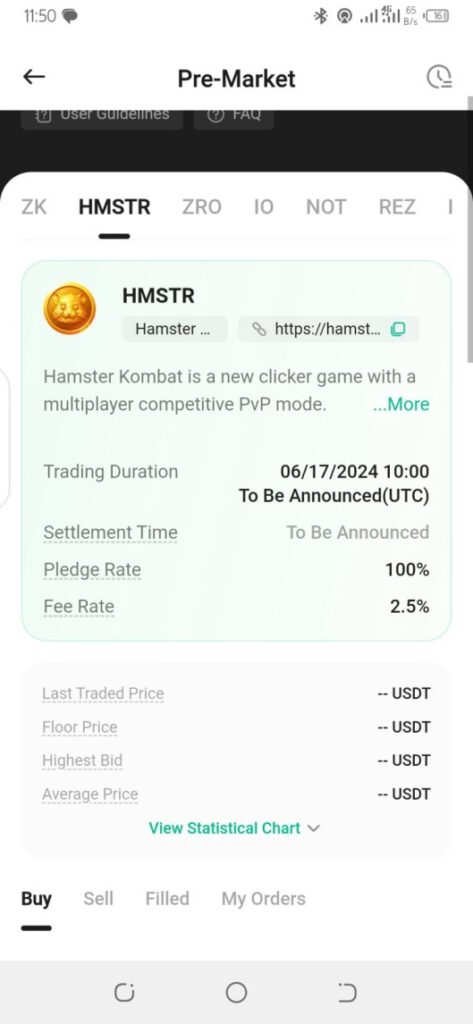
If you haven’t joined the Hamster Kombat Telegram bot yet, click here to join. And to earn 5 million Hamster Kombat tokens daily, read this!
Fraud Alert
Cryptocurrency fraud is at its peak, and scammers often target new investors. Beware of scams involving Hamster Kombat. Fraudsters may post on social media, falsely claiming that Hamster Kombat is launching on Binance and urging you to connect your wallet to dubious links. Always wait for official announcements and follow Hamster Kombat’s official Twitter account, which has 7.3 million followers, for updates.
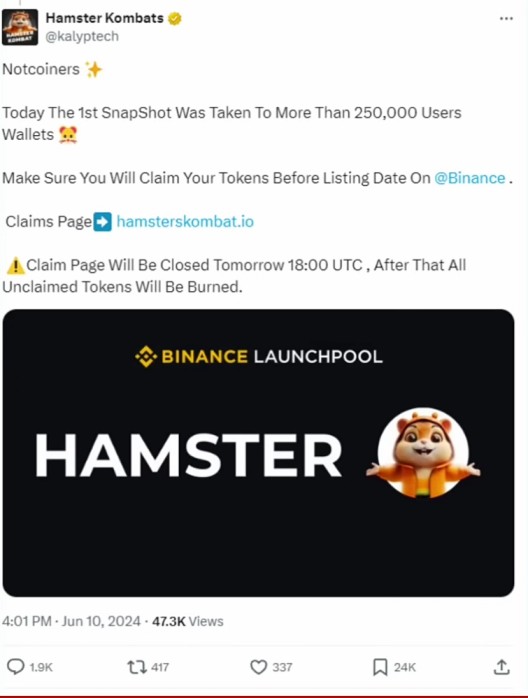
Withdrawal Process
Follow these steps now so you’ll be prepared to withdraw when the airdrop launches.
1: Open the Hamster Kombat Telegram bot.
2: Click on the Airdrop option from the menu.

3: Click on “Connect your TON wallet”.
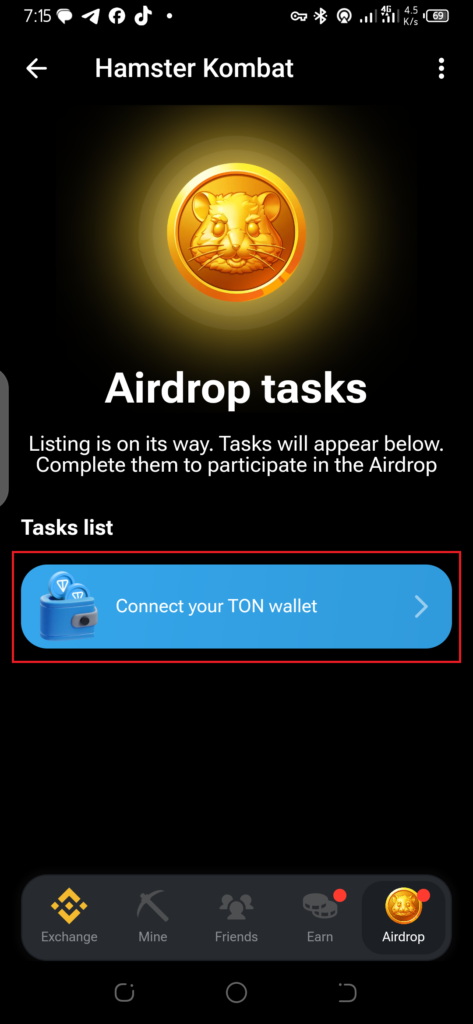
3: A window will pop up. Click on “Connect your TON wallet” again.
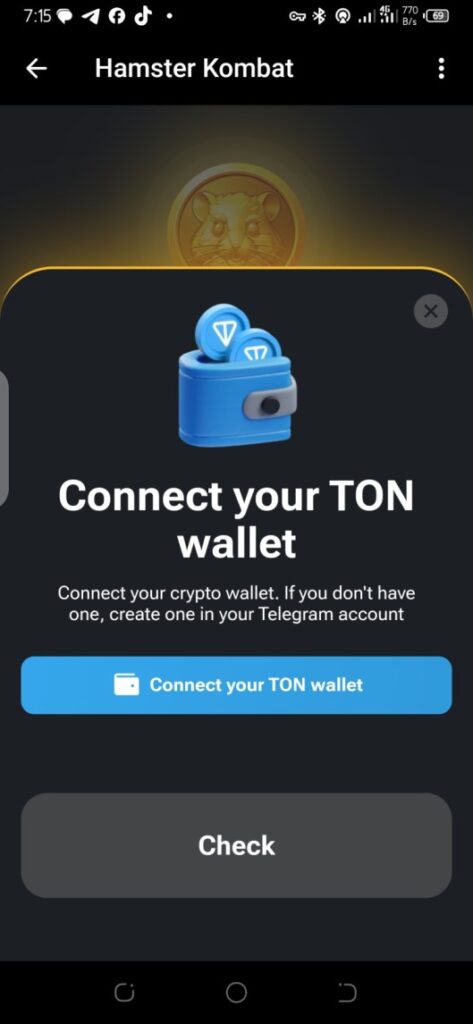
4: Select “Open wallet in Telegram.”
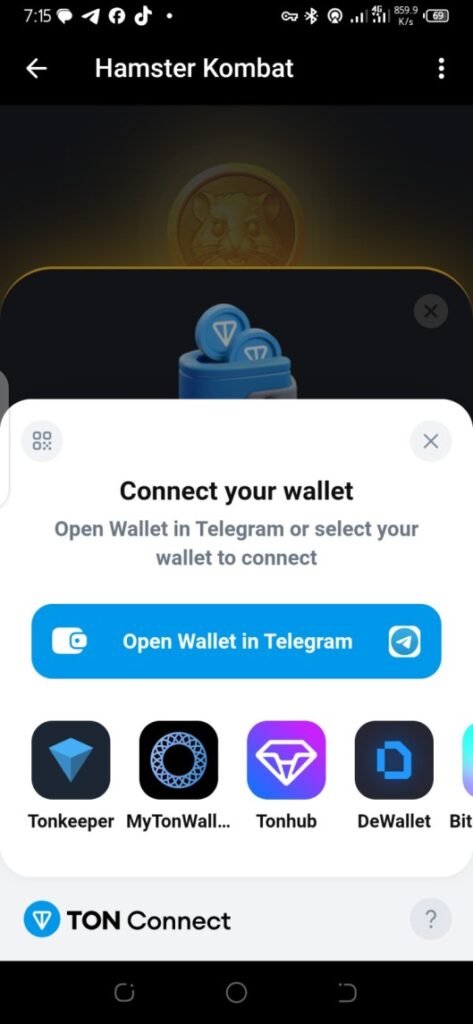
5: Click on “Start exploring TON”.
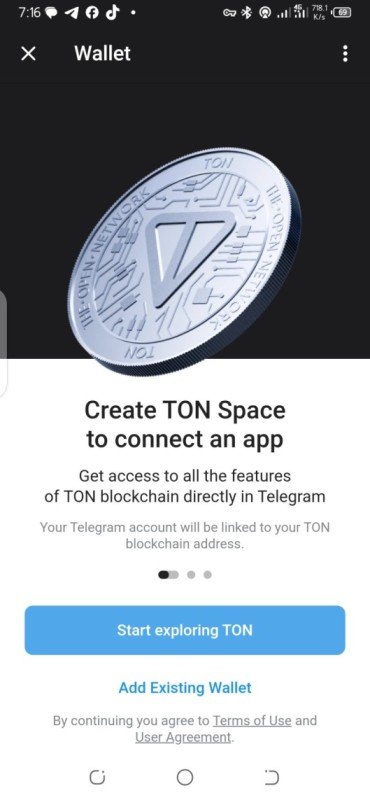
6: Choose to back up your key manually. You can back up via email, but I recommend doing it manually.
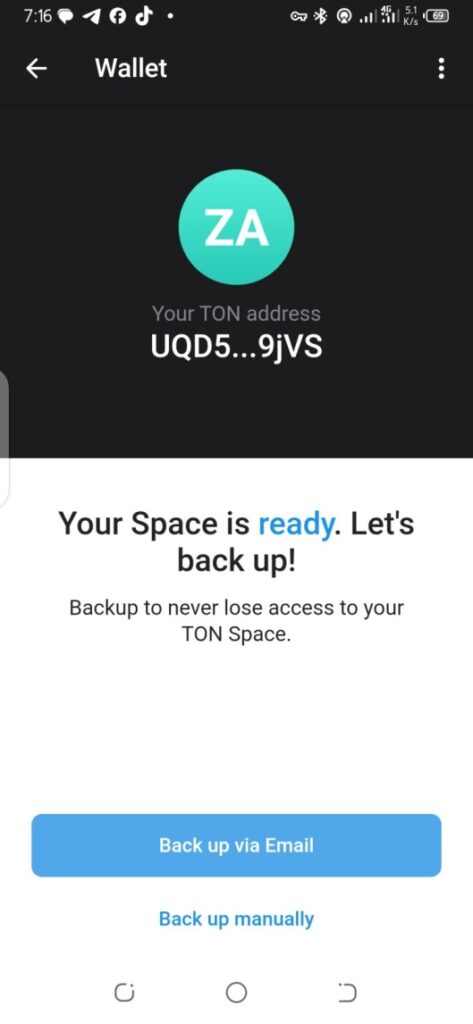
7: Write down or take a screenshot of the 24 private keywords provided. You will need them when logging into the wallet when the airdrop launches. Then, click continue.
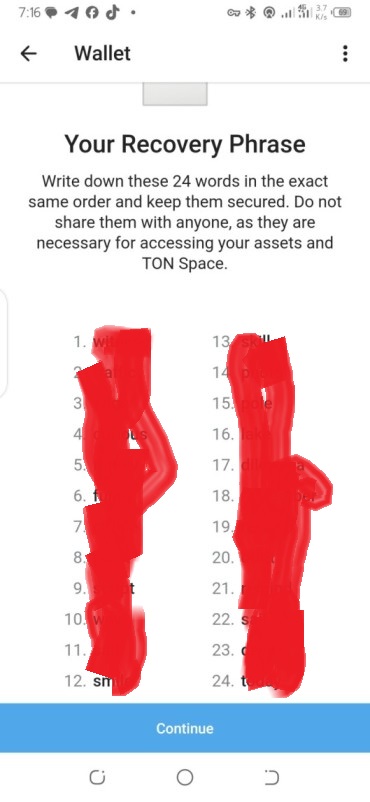
8: Enter specific Backup words requested (e.g., 2, 5th, 18th) from your 24-key list. These numbers may vary for you. And click next.
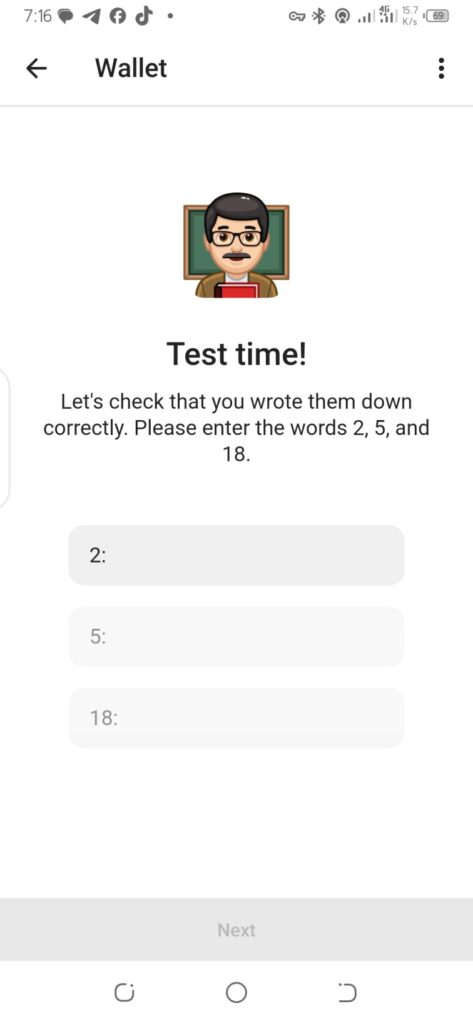
9: Now the wallet is successfully baked up. Click view “Vew TON space.”
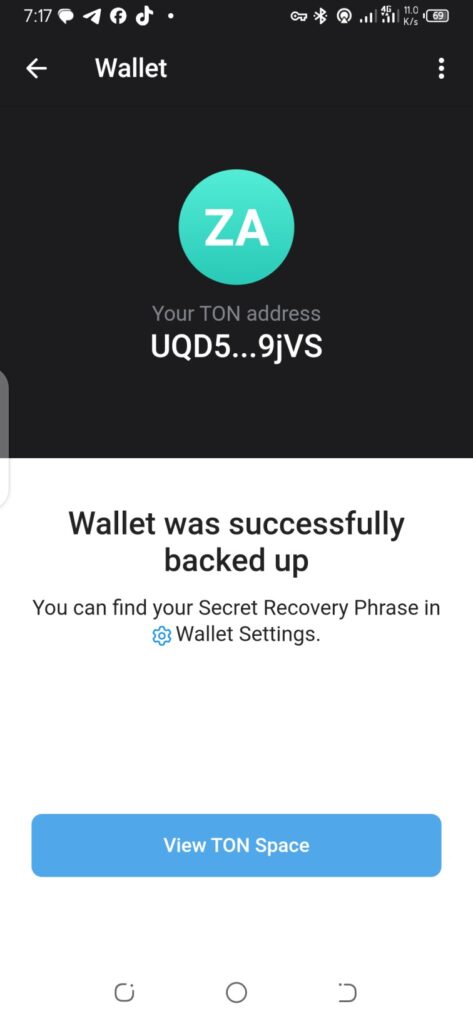
.
10: Now Click on “Connect wallet.”
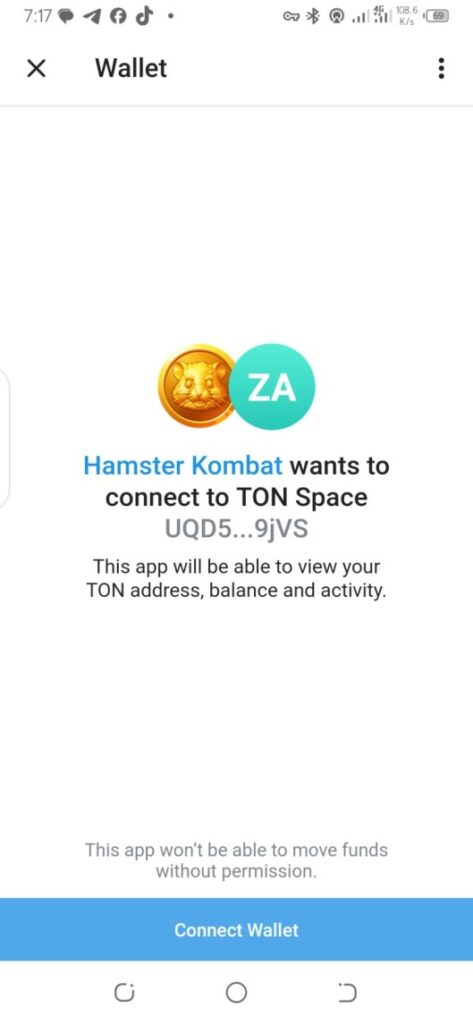
The checkmark indicates the process is completed.
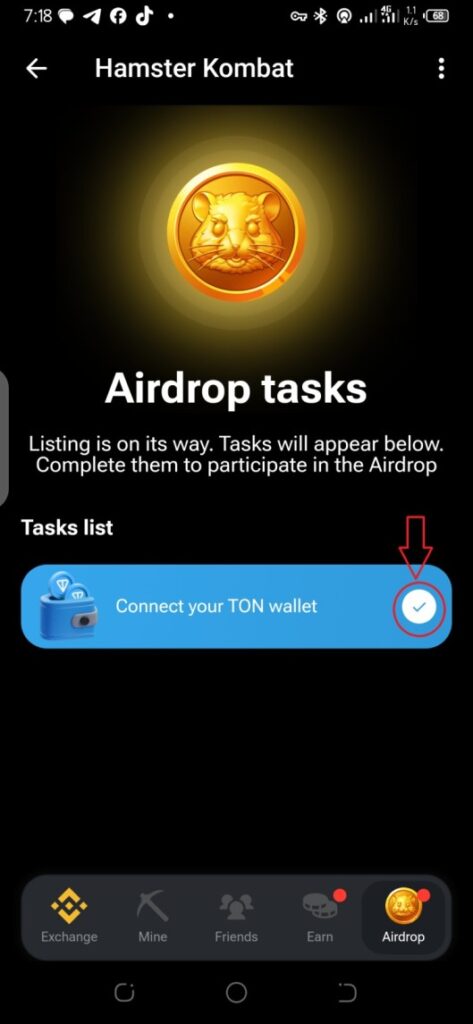
Transfer Tokens To KuCoin Exchange
Once you receive the tokens in your wallet, you will need to transfer them to the KuCoin exchange to sell them.
- Create a KuCoin Account
- If you don’t have a KuCoin account, create one.
- Complete KYC Verification
- Complete the Know Your Customer (KYC) verification process on KuCoin.
After the airdrop, I will update this post with detailed instructions on transferring tokens from your TON wallet to KuCoin. Stay tuned!
By following these steps, you’ll be ready to withdraw your Hamster Kombat tokens securely. Remember to always stay alert against scams.

Why
Pretty! This was an extremely wonderful article. Thank you for providing this information.