Google’s latest workspace updates introduce the Gemini side panel in Gmail, a feature rolling out to enhance email management. This sidebar uses Gemini 1.5 Pro. This feature allows users to:
- Summarize email threads
- Suggest responses to emails
- Draft new emails
- You can ask it questions to find specific details from emails in your inbox or from files in Google Drive.
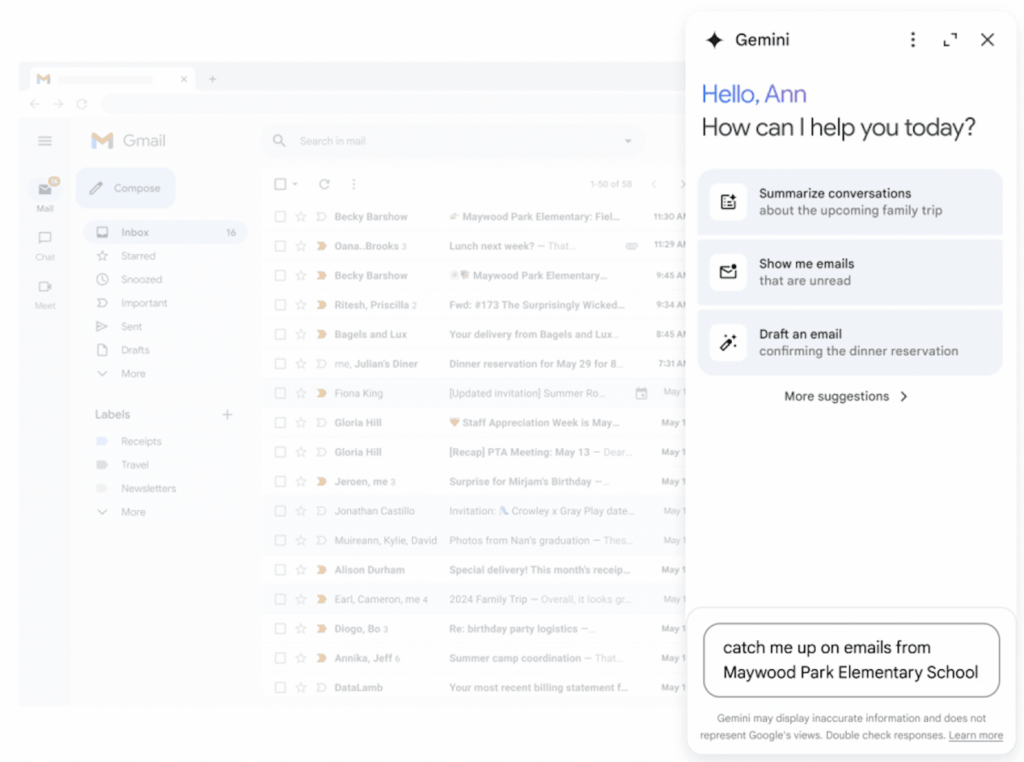
Examples of Questions You Can Ask:
- What was the PO number for my agency?
- How much money did the company spend on the last marketing event?
- When is the next team meeting?
Access and Availability
These innovative Gemini features are exclusively available to paid Google Workspace customers. Users must have specific add-ons—Gemini Business or Enterprise, Gemini Education or Education Premium, or subscribe to Google One AI Premium—to unlock these enhanced capabilities.
Integration Across Google Workspace
Beyond Gmail, Google is extending Gemini’s capabilities into other Workspace apps like Docs, Sheets, Slides, and Drive.
Future Developments
In the future, Google Features like Contextual Smart Reply and Gmail Q&A will be available soon on mobile. This will make Gmail even smarter by suggesting responses that fit the email you received. It will help people reply faster and better, making email communication smoother.
Best Practices and Caution
Gemini’s AI can help a lot with work, but Google says to be careful. It’s smart to double-check important things yourself because sometimes AI can make mistakes, even though it’s advanced.
Conclusion
Google Gemini AI features mark a significant step towards enhancing productivity within Google Workspace. By integrating powerful AI tools into everyday applications like Gmail, Google is redefining how businesses and individuals manage tasks, collaborate, and communicate in a digital-first world.

It’s hard to find knowledgeable people on this topic, but you sound like you know what you’re talking about! Thanks