Are you ready for a peek into the future of the iPhone? Brace yourself for iOS 18, the latest software upgrade from Apple promising a wave of innovations that will redefine your mobile experience. In this comprehensive guide, we’ll delve into the exciting features awaiting you in iOS 18, blending insights from various sources to give you a holistic view.
Customizable Home and Lock Screens
With the latest iOS 18 update, Apple brings a long-awaited feature that many iPhone users have desired: the ability to rearrange apps freely on the screen. Now, if your wallpaper is obscured by apps, you can simply move them around to suit your preference, much like Android users have been doing for years.

Additionally, iOS 18 introduces a dark mode option for apps. When activated, this mode not only adjusts the system interface to a darker theme but also extends to individual apps. So, if you prefer a darker aesthetic for your apps, iOS 18 has got you covered.
Furthermore, iOS 18 addresses a common issue faced by users with the lock screen’s flashlight and camera buttons. Previously, accidental activations of the flashlight could drain the battery without the user’s knowledge. However, with iOS 18, users have the freedom to replace these buttons with other apps of their choice, mitigating the risk of unintended battery drainage. These thoughtful enhancements prioritize user convenience and control, making the iPhone experience smoother and more tailored to individual preferences.
App Customization sheet
In iOS 18, a new feature called the “App Customization Sheet” empowers users to personalize their app experience like never before. With this tool, users can effortlessly change the color of all their apps, adding a unique and vibrant touch to their devices.

Control Center
iOS 18 has redesigned the Control Center to make it easier to access the things you use every day. Now, you can quickly get to your most-used controls like media playback, Home controls, and connectivity, and swipe between these groups with ease.
A great new feature is the ability to add controls from third-party apps. This means you can do things like unlock your car or start a social media post right from the Control Center. The new controls gallery shows all available options, letting you customize the layout, adjust control sizes, and create new groups to suit your needs.
Apple Privacy
APP Lock
Apple has answered the longstanding demand for app-locking functionality. Now, users can set locks on any app of their choosing, offering an added layer of security and privacy to their devices.
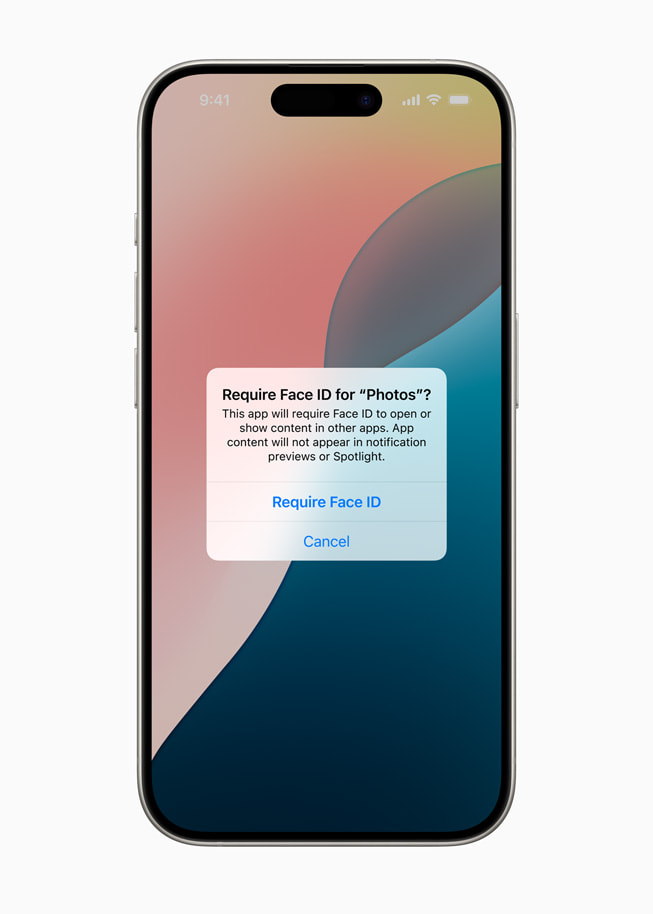
Hide an App
In iOS 18, Apple introduces the ability to hide and lock individual apps, as well as the option to create hidden folders with lock settings. This empowers users to safeguard their privacy and secure sensitive information with ease.
Contact Access
With iOS 18, Apple empowers users with greater control, You can now choose which contacts to share with apps, keeping your info secure. Plus, developers can connect accessories to your iPhone without seeing all your other devices, making it simple and private.
Messages
iOS 18 brings exciting updates to iMessage, making conversations more lively and expressive. You can now add dynamic text effects to words, phrases, and emojis, making them come to life with animations. Additionally, new formatting options like bold, underline, italics, and strikethrough allow you to better convey tone and emotion in your messages.
Additionally, iOS 18 introduces the ability to schedule messages for later delivery, providing users with greater flexibility and convenience in their communication.
Tapbacks
Tapbacks have also been expanded to include a wide range of emojis and stickers, allowing users to react to messages in a more personalized way.
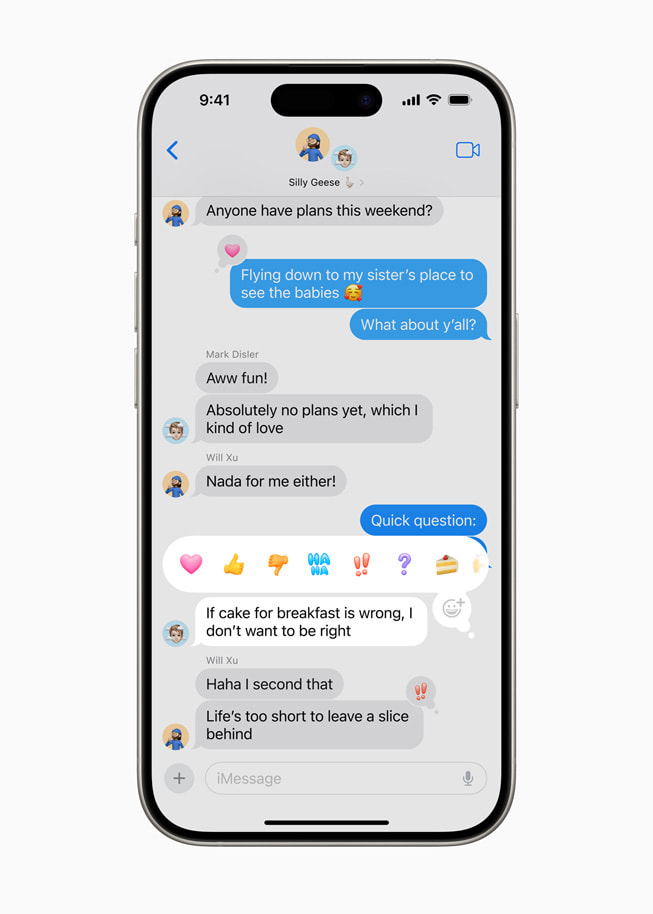
Messages via Satellite
Messages via satellite, using advanced technology to keep you connected even in areas with poor cellular and Wi-Fi coverage. From the Messages app, users can link to the nearest satellite to send and receive texts, With end-to-end encryption, your messages remain secure and private.
RCS
iOS 18 now supports Rich Communication Services (RCS) in the Messages app. This means you can send richer media and enjoy more reliable group messaging with friends who don’t use Apple devices, improving the experience beyond traditional SMS and MMS.
Mail Application Improvements
In the upcoming iOS 18 update, Mail will undergo significant enhancements to help users better manage their inboxes and stay organized. One notable addition is the on-device categorization feature, which automatically sorts incoming emails into different categories:
- Primary: This category includes personal and time-sensitive emails that require immediate attention.
- Transactions: Confirmation emails and receipts are grouped here for easy access and organization.
- Updates: News and social notifications are categorized here, allowing users to stay informed without cluttering their primary inbox.
- Promotions: Marketing emails and coupons are sorted into this category, keeping them separate from other important emails.
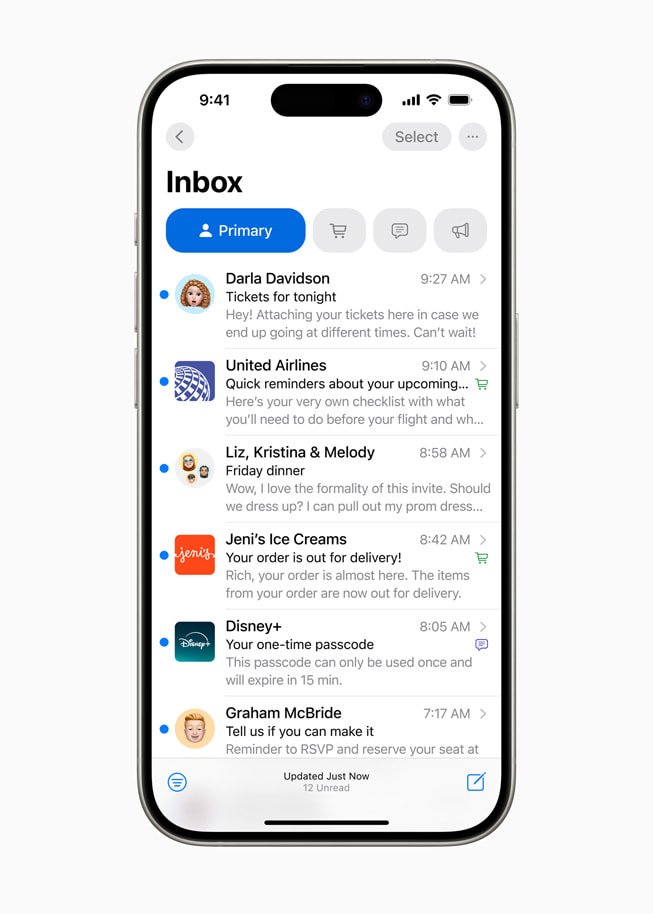
Additionally, Mail app now has a digest view that groups important emails from the same business, making it easy to quickly find what you need without going through each email separately. These improvements help users stay organized and keep up with important messages more easily.
Apple Maps
Apple Maps receives a significant upgrade in iOS 18, empowering users with a wealth of new features to explore and navigate outdoor adventures. One standout addition is the ability to browse thousands of hiking trails across national parks in the United States directly within the app. Users can effortlessly discover new trails and plan their outdoor excursions with ease.
Moreover, iOS 18 introduces the functionality to create custom walking routes, allowing users to tailor their hikes to their preferences and fitness levels. These custom routes can be accessed offline, ensuring users can navigate even in areas with limited connectivity.
In addition to exploring new trails, Maps users can now save their favorite national park hikes, custom walking routes, and locations to a dedicated Places Library. This feature serves as a personal repository of noteworthy spots and allows users to add personal notes for each location, enhancing the overall experience of outdoor exploration.
Apple Pay
With Tap to Cash, users can now send and receive Apple Cash effortlessly by simply holding two iPhone devices together. This convenient and intuitive method makes peer-to-peer transactions quick and hassle-free, enhancing the overall Apple Pay experience.
Furthermore, iOS 18 enhances the ticketing experience in Apple Wallet, providing users with a richer and more interactive experience. Tickets now include essential event information such as stadium details and recommended Apple Music playlists, ensuring users have everything they need at their fingertips.
Game Mode
Game Mode elevates the gaming experience to new heights, addressing common issues such as inconsistent frame rates during extended play sessions. This feature ensures smoother gameplay and enhances overall performance, allowing users to enjoy their favorite games without interruptions.
Moreover, Game Mode also optimizes the responsiveness of wireless accessories, such as AirPods and game controllers. This means that users can enjoy seamless connectivity and precise control, enhancing their gaming experience even further.
Photos app
Photos app gets its biggest update yet, making it easier to rediscover your favorite moments. The new unified view shows all your photos in a simple grid layout, so you can quickly navigate your entire photo library. The collections feature lets you browse photos by themes without manually creating albums.
A standout feature is the ability to pin favorite collections for easy access. The dynamic carousel view highlights daily memories of your favorite people, pets, places, and more. With auto-playing content, you can relive past moments as you browse your photos.
The app also offers customization options, allowing you to organize and prioritize collections. These changes make the Photos app in iOS 18 more intuitive and personalized, giving you a fun way to revisit your special memories.
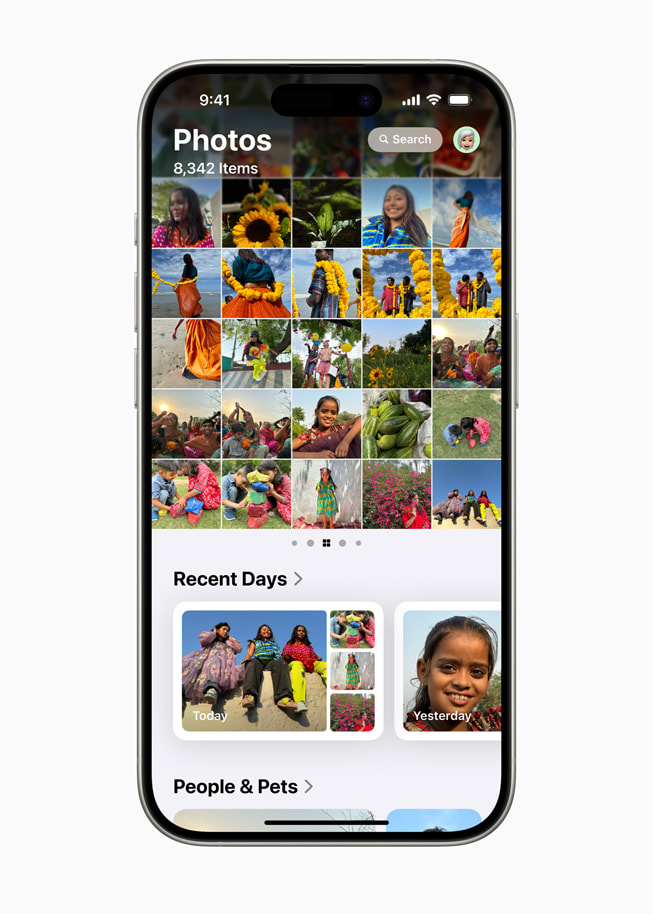
Journal app
The Journal app is simpler and more enjoyable. With new features like the insights view, it’s easier to track your writing progress. Plus, the app now works with the Health app to count your writing time as mindful minutes, which is good for your mental health.
You’ll also find a handy Journal widget for quick writing access from your Home or Lock Screen. Additionally, the app automatically turns voice recordings into text, making things easier.
To keep your memories safe, export and print your journal entries from the app.
SOS Live Video Feature
SOS Live Video feature enhances emergency calls by letting users share live video or photos from their phone with emergency dispatchers.
Dispatchers can ask for live video or photos during an emergency call to understand what’s happening and help faster. This safe way of sharing helps get the right help quickly during emergencies.
Home app
The Home app now has some great new features:
- Guest Access: You can easily let guests control certain smart home devices and decide when they can access them.
- Hands-Free Unlock: Using Ultra Wideband technology, you can unlock your door just by getting close to it—about six feet away.
- Energy Updates: The app makes it simpler to see and manage how much electricity your home uses, helping you make better choices to save energy.
Accessibility Improvements in iOS 18
iOS 18 brings some changes to make iPhones easier to use for everyone. One new thing is Eye Tracking. It lets people move around their phones just by looking with their eyes. This is helpful for people who find it hard to move their bodies.
Another new thing is Music Haptics. It uses the phone’s special vibration to let deaf or hard-of-hearing people feel the music. It’s a cool way for them to enjoy music in their own way.
Also, there are Vocal Shortcuts. It lets you do things on your phone by making your sounds. This is great for people who can’t move their hands very well.
These changes show that Apple cares about making technology work for everyone, no matter what challenges they might have.
Exciting Safari Updates
Safari, which is known for being really fast, got some big improvements in iOS 18. Now, with Highlights and a better Reader, it’s much easier to find stuff on the internet.
Safari can now give you important info about web pages. For example, you can read a summary to understand what an article is about, quickly find a restaurant or hotel, or even listen to a song right from the webpage.
The Reader feature got better too! Now, you can enjoy articles without any distractions. It gives you a summary and a list of contents for long articles, so reading is smooth and easy.
SharePlay
With SharePlay and Apple Music, you can now enjoy music with friends on HomePod, Apple TV, or any Bluetooth speaker. It lets everyone share control, making listening together more enjoyable and interactive.
Notes app
In the Notes app, when you type math formulas or equations, Math Notes quickly solves them for you. Also, there are new features like collapsible sections and highlighting to help you focus on important stuff better.
Calendar App
Calendar now shows both your events and tasks from Reminders, making it easier to keep track of everything in one place. You can create, edit, and check off reminders directly within Calendar. Plus, the updated monthly view gives you a quick overview of what’s coming up in your schedule.
Health app
The Health app’s Medical ID feature has been revamped to make it easier for first responders to find crucial information in emergencies. Additionally, for users expecting a baby, the app provides helpful advice and adjustments based on changes in their physical and mental health during pregnancy.
Apple Intelligence
To learn more about Apple Intelligence and how it transforms your iPhone experience, check out our detailed post on Apple Intelligence. Discover how it enhances writing with new tools, empowers creativity with Image Playground, and revolutionizes photo organization with Memories in Photos. Explore Siri’s newfound capabilities and advanced privacy measures with Private Cloud Compute. Dive deeper into the innovative features that make iOS 18 smarter, more efficient, and more personalized than ever before.
Availability Of iOS 18
The new iOS 18 is available for developers now and will be out for the public next month. It’s free for iPhone Xs and newer models. Also, a beta version of Apple Intelligence is coming soon for iPhone 15 Pro, iPhone 15 Pro Max, and certain iPads and Macs with the M1 chip. Keep an eye on apple.com for updates.

Very nice article and right to the point. I am not sure if this is truly the best place to ask but do you people have any thoughts on where to employ some professional writers? Thanks in advance 🙂